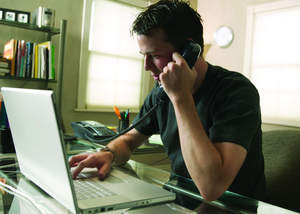MISSION, KS--(Marketwire - Sep 19, 2011) - (Family Features) It's often said that small businesses are the backbone of the American economy, and it could likewise be said that technology is the backbone of any small business -- especially "micro small businesses," which typically have only 1 to 10 computers.
According to a recent survey of small business owners by Norton, nearly one in three respondents (28 percent) identified technology as one of their top business priorities, even ahead of reducing labor costs.
Perhaps it's eye-opening then that almost six out of ten small business owners (59 percent) admitted to having experienced some sort of malware (malicious software on their computer) in the past three years, and half of them (51 percent) had to pay an expert to resolve the problem.
So if you're a small business owner, here are some Internet security tips to help keep your business running smoothly.
Wi-Fi Security
Public Wi-Fi connections are everywhere, but their security may be inadequate. Internet hotspots can be a virtual goldmine for cyber villains looking to steal your personal information and drain your bank accounts.
Tips
- Change your network configuration to manually select each wireless network it joins.
- Turn off file sharing while at a hotspot.
- Avoid banking, stock trading, or conducting other sensitive online financial transactions.
Phishing Attacks
Phishing masquerades as a legitimate email or website that requests personally identifiable information, like bank account information. When this information is entered, cybercriminals collect the data and either use it for their own purposes or sell it on the underground market.
Tips
- Know the online policies of your online account provider. Banks, credit providers and other services will never ask you to confirm your personal details via email.
- Make sure the URL of the site linked in the message matches the name of the company it purports to be from. For example, "AcmeMetroBank.com" is not the same as "my.acme.metro.bank.com."
- Never click on a link within an email, IM or social networking site. Instead, type the address into your browser.
Firewall
A firewall is a software or hardware program that provides a first line of defense preventing unauthorized users from accessing your computer or network. Without one, your computer is exposed to any computer connected to the Internet, which can invite malware, hackers and other unwanted intrusions.
Tip
- It is never necessary to disable your firewall when performing a download, install, or other online transaction. Choose a modern firewall from a trusted vendor such as Norton that automatically allows access to legitimate applications, while blocking everything else.
"The pressures facing small businesses are huge -- taxes, payroll, hiring, marketing, just to name a few," said Krysten Thompson, director of business development at Norton (smallbusiness.norton.com), a maker of leading consumer Internet security products. "When it comes to technology that supports critical business operations, easy-to-use security software from companies such as Norton by Symantec is the way to go because they allow business owners to set it and forget it."
About Family Features Editorial Syndicate
This and other food and lifestyle content can be found at www.editors.familyfeatures.com. Family Features is a leading provider of free food and lifestyle content for use in print and online publications. Register with no obligation to access a variety of formatted and unformatted features, accompanying photos, and automatically updating Web content solutions.
Contact Information:
Wendy MacDonald
wmacdonald@familyfeatures.com
1-888-824-3337 ext. 235
http://editors.familyfeatures.com